Online Statements
Student Account Statement
To view your Student Account Statement please log on to WebAdvisor. You will need your network ID and password to log in. If you have trouble with your login information please contact the I.T. Helpdesk at (904) 256-7200 or email helpdesk@ju.edu. Once you have logged in click the “Students” block that will be highlighted. Under the “Financial Information” profile click Student Account Statement.
If you have any questions regarding your student account statement you may contact Student Financial Services at (904) 256-7080 or via email at sfs@ju.edu. If you have any questions about your financial aid you may contact the Financial Aid Office at (904) 256-7060.
1098-T
- The 1098-T Form is an IRS document that may be used as supporting documentation for preparation of your personal tax return.
- We are not able to tell you if you qualify for either the Hope or Lifelong Learning Credit; you will need to consult your tax advisor or the IRS.
- The back of the form provides a description of what each box represents.
- The information is based on transactions that posted to your account during the calendar year ended 12/31.
- Box 2 is based on tuition and fee charges; it is not based on payments made or when the course took place.
- If you need a print-out of your account, please make this request by emailing Student Financial Services at sfs@ju.edu.
- All 1098-T forms will be mailed to your permanent address of record no later than January 31.
- If you would like to request a duplicate copy of the 1098-T form, please contact Student Accounts.
Prior year 1098-Ts
To view your prior year 1098-Ts, please log into WebAdvisor as per the above instructions. Under the “Financial Information” profile click “View My 1098T Forms.” If the page will not load please restore your Internet Explorer browser to default settings.
If you are no longer a current student, and cannot access WebAdvisor please complete the 1098-T Duplicate Request Form.