New Online Services
Class Registration is Open!
Please complete Jacksonville University's Class Registration Permissions Form in order to begin the registration process for spring classes. Students will be able to check their registration status in my.ju.edu. In the top right corner you will see a section called "My Course Schedule." Once you are registered for your Spring classes, your courses will appear in this section. Until you are registered, it will say "You Currently Have No Courses to Display." Contact your JU Academic Advisor with questions and concerns.
Jacksonville University is excited to announce that we will now be overseeing all responsibilities associated with our online programming, including, but not limited to, enrollment, student support, billing, and learning technology. This change follows a mutual agreement with Bisk Education to conclude our partnership, beginning with the Fall II semester. Please review the questions and answers below to better understand how this transition will enhance the student experience.
Class Registration and Enrollment
How do I register for courses?
Your JU Academic Advisor will now register you for courses. Find out who your academic advisor is and begin a conversation with them about your personalized progression plan.
To improve the student experience, we are now offering long term registration. Once you and your advisor have discussed your progression plan, we will register you for multiple terms at one time. This will secure your seat in future desired courses and ensure you stay on track for graduation.
Who is my academic advisor?
Jacksonville University has seven Graduate and Professional Studies Academic Advisors. Visit the Meet Your Academic Advisor page to connect with the advisor that specializes in your program.
Can I change my progression plan?
Absolutely! We can update your progression plan at any point. If you are thinking about changing your progression plan, reach out to your academic advisor. It is important to speak with your advisor before changing your schedule to better understand the new change's implications and finalize a new progression plan.
To connect with your advisor, you can call, email or schedule an appointment. Currently, all appointments will be virtual due to COVID-19, but we hope to offer both in-person and virtual appointments in the near future.
How do I order and receive my books?
All book orders can now be placed through Jacksonville University's bookstore. Simply go to the JU bookstore website, look up your courses and order online. You can also look up your textbook list.
When is the add/drop period?
The first week of classes in the 8-week term is the add/drop period for classes. Should you wish to add or drop a class, please do so during this time period.
Financial Aid

Financial aid is unique to each student. To better understand your personal financial aid situation, please schedule an appointment with your Financial Aid Counselor, Brooke Denslow.
bsellar@ju.edu | (904) 256-7660
Where do I go to view my financial aid?
Please login to your my.ju.edu account using your JU username and password. Once you log in, you can access your JU self-service portal by going to the second column. When you are in your portal, you can view your financial aid in the Financial Aid section.
If I was initially only enrolled for the first 8-week fall term (Fall 1), what will my financial aid and billing look like?
The most important thing to know about your financial aid is that you would have received all of your financial aid for Fall 1 and Fall 2 simultaneously -- even if you were only enrolled in Fall 1.
Your Fall 1 tuition was paid through an external payment servicer, so your JU Self-Service balance showed $0 for Fall 1. Once you register for Fall 2 classes, your tuition charges will show in JU’s Self-Service portal. Going forward, you will be paying through JU's Self-Service portal, so rather than showing $0, it will show your outstanding balance until you make your JU payment(s). If you received financial aid for Fall 1, you will need to use those funds to pay your Fall 2 balance since your aid for both Fall 1 and Fall 2 was disbursed at one time.
If I am initially enrolled in both the first and second 8-week fall terms (Fall 1 & Fall 2), what will my financial aid and billing look like?
The most important thing to know about your financial aid is that the funds are always applied to your JU charges first. This means that when you enrolled in both Fall 1 and Fall 2, your financial aid was applied to your Fall 2 tuition first, and then you received the remainder of the reimbursement to pay your Fall 1 bill through an external payment service. Please note, if you are looking at your JU Self Service portal, you will see all of your anticipated financial aid for Fall ’20, but only the charges for Fall 2.
Corporate Discounts
What are corporate discounts?
Jacksonville University has created partnerships with several companies. Employees of these companies will have the opportunity to receive a tuition discount. These discounts will vary by program due to the different tuition costs for each program at JU.
How will my corporate discount be portrayed on my bill?
Once your bill is posted to your my.ju.edu self-service portal, it will take up to two weeks for your corporate discount to appear. When it does, the corporate discount will be 10% of your total cost. Please keep in mind if you add or drop a class, this will alter your discount and, ultimately, your final bill.
If I am currently receiving a corporate discount, will I continue to receive a discount in the future?
Yes, students who have a corporate discount will continue to see a 10% discount reflected on their bill.
Will JU be offering corporate discounts to future students?
Yes. We may update how that discount is applied, but for now, we are continuing to honor the 10% corporate discount to both current and future students.
Billing & Payment Plans
Where do I go to view/pay my bill?
Please login to your My JU account using your JU username and password. Once you log in, you can access your JU self-service portal by locating "Self Service" in the second column. When you are in your portal, you can view your bill in the Student Finance section. You can see the details of your account by clicking on the billing link appropriate for the current term. Payment plans are required if you are not paying your bill in full by the payment deadline.
When is my bill due?
If you are not on a payment plan, your bill will be due for the Spring Term on December 1st, for the Summer Term on May 1st, and for the Fall term on August 1st. This bill can be accessed in your Jacksonville University self-service portal. If you are on a payment plan, we ask that you follow the payment plan schedule.
Ready to Create a Payment Plan? Go to JU's Payment Portal and get started!
I have a hold on my account and I have a class starting today.
If you have a financial hold on your account you can reach out to the Student Accounts to discuss the hold. The hold means you have a balance that needs your attention. You can contact the Student Accounts by email at studentaccounts@ju.edu or by phone at 904-256-7080. If you have a hold on your account and you have been in contact with Student Accounts you may continue to attend your class(es) until you receive further direction. Your hold is a financial hold and should not affect your ability to attend your class. You can access your class(es) through Blackboard.
My account is not reflecting the correct amount, what do I do?
Please reach out to the Student Accounts to discuss any discrepancies there may be on your account. You may contact us through email at studentaccounts@ju.edu or by phone at 904-256-7080.
Will JU continue to offer payment plans?
Yes, JU will continue to offer a payment plan for interested students. JU's payment plan will include a $75 set-up fee that must be made to enroll in a payment plan. Students must complete a payment or arrange a payment plan by the first week of classes, or risk being dropped from their course(s). In addition, $150 late fees and an inability to register for future courses may occur should students fail to make payments in a timely manner.
Does JU's system allow for recurring payments?
If you have set up a payment plan in JU's Payment Portal (the ACI payment plan system), you will be required to input a payment method; whether it be a credit card or checking account information. Once that information has been added the ACI payment plan system will auto-draft your payments using the payment method you entered.
Can I pay with a debit or credit card?
Yes. There is a 2.5% convenience fee for utilizing a debit or credit card. You can also pay using the echeck or ACH method where there is a $1.75 transaction fee for each transaction.
Can I pay for my course once the term is complete?
All payments are due before the completion of the course. However, if you cannot pay for everything upfront, we offer a payment plan that allows you to pay while you attend your class.
I typically use a deferred payment plan because my employer pays my tuition. Can I continue to do that?
JU does not have a deferment plan option. However, please reach out to Marcia Gibaja at mgibaja@ju.edu to see if there are other options available.
Who do I contact with billing questions?
Please contact Student Accounts with billing questions. Student Accounts can be reached at studentaccounts@ju.edu or (904) 256-7080.
Learning Technology
How do I access my courses? How do I log in to Blackboard?
There are two ways to navigate to Blackboard to access your courses. The first is to log in to your My JU account and select the Blackboard icon in the second column. The second is to go directly to Blackboard and log in using your JU username and password.
When will my courses in Blackboard be available to me?
All Blackboard courses will be available to students the first day of classes.
Is there training or resources on how to use Blackboard?
Absolutely! We will host live virtual sessions at 6:00 p.m. E.T. the first Monday of the new term to educate students on using Blackboard. Students can also view our Blackboard Support Page for quick tips and tutorials.
What do I do if I am having technical issues with Blackboard?
If you are experiencing Blackboard issues, the best place to start is contacting Blackboard's 24/7 support service. If you have problems logging in to Blackboard, please contact JU's IT helpdesk or your academic advisor.
- Blackboard Support | (844) 348-1615
- IT Helpdesk | helpdesk@ju.edu | (904) 256-7200
- Academic Advisor | Varies Per Program
Is there a preferred browser to use when accessing Blackboard?
We highly recommend using Google Chrome for the best Blackboard experience.
Contact Us
Billing and Payment
studentaccounts@ju.edu | (904) 256-7080
Financial Aid
finaid@ju.edu | (904) 256-7060
Brooke Denslow: bsellar@ju.edu | (904) 256-7660
Veteran and Military Benefits
regist@ju.edu | (904) 256-7090
Kerry Boggus: kboggus@ju.edu | (904) 256-7064
Academic Advising
ju_online@ju.edu | (904) 256-7000
Meet Your Program-Specific Academic Advisor
Admissions
graduateadmissions@ju.edu | (904) 256-7000
Meet Your Program-Specific Admissions Counselor
Learning Technology
Dee Thornton: dthornt@ju.edu | (904) 256-7972
Wayne Mier: wmier@ju.edu | (904) 256-8933