Make An Appointment with a Tutor
Writing and Academic Support Center Scheduling
Summer 2025
Students can schedule free peer tutoring through http://ju.joinknack.com.
Writing tutoring and additional tutoring is also available through Brainfuse during the summer. Students can access through the Books and Course Tools link in your Blackboard Course.
Fall 2025
Schedule a Tutoring Appointment
Students can schedule free peer tutoring through http://ju.joinknack.com.
Tutors are fellow students who have previously aced the courses they offer assistance in. Tutoring is completely free, and sessions can take place in-person or online.
Schedule a Writing Appointment
Students can now schedule an appointment online. Once we open for writing tutoring on August 25th, students will have different options to schedule an appointment:
- Schedule through Starfish
- Stop by the ASC (Swisher Library 3rd Floor)
- Call the ASC at 904.256.7123
- Email to schedule an appointment at tutoring@ju.edu